Get paid faster and boost efficiency with PayPal Invoicing
With PayPal Invoicing, businesses can easily manage invoice payments in one place. Keep reading to discover the benefits of PayPal Invoicing and how you can create one in minutes.

Although invoicing is essential for businesses to get paid, having to prepare physical invoices, track payments, and chase collections can be time-consuming. And yet, a number of small and medium sized businesses still use manual invoicing methods. By turning to online invoicing, business owners can increase their efficiency while making it easier for customers to make payments. Ultimately, this helps businesses get paid faster too!
Here are just some of the benefits your business can gain by switching to online invoicing:
- Reduced costs
With online invoicing, you can cut expenses on paper, postal envelopes, postage fees, as well as staff wages for handling the invoices. - Better speed and accuracy
Forget having to wait to create and process invoices as you can send out online invoices instantly. Moreover, invoicing software leaves less room for human error compared to physical invoices. - Improved efficiency
Your business’ overall productivity is increased thanks to enhanced tracking and reporting capabilities that will help smoothen operations and give you a clearer view of your cash flow.
One way to simplify and streamline the invoicing process is to use PayPal Invoicing. To learn how to use it to manage your billings seamlessly, here’s a rundown on everything you need to know, from key benefits and features, to how to create one in a matter of minutes.
What is PayPal Invoicing?
PayPal Invoicing is a built-in feature in your PayPal account that lets you send, track, and manage invoices and estimates in a single place. You can also accept payments from customers in 200+ markets, as well as accept various payment methods including PayPal, debit and credit cards.
PayPal Invoicing also allows businesses to get paid faster than other online invoicing solutions. In fact, 75% of all PayPal invoices are paid within one day from the time the invoice is sent out.* Faster payments mean greater efficiency and cashflow for your business.
Here are the key features of PayPal Invoicing that will help you streamline processes and save both time and money.
| Invoicing features | Estimates features |
|
|
How does PayPal Invoicing work?
PayPal Invoicing is a fuss-free way for business owners to send invoices or estimates to customers. Here are the steps you can follow to quickly send one out:
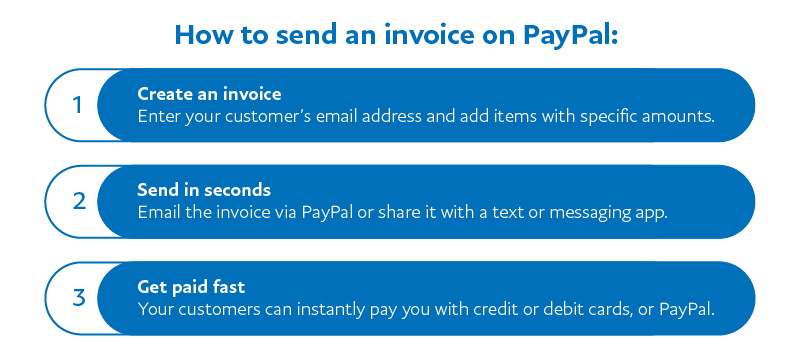
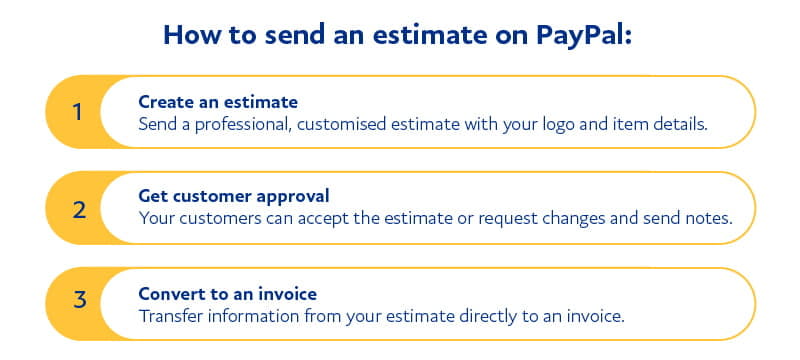
Send invoices on the go
Now that you’re ready to adopt online invoicing, take one more step to further enhance your efficiency by using the PayPal Business app. Download the app today to send invoices, track unpaid bills, and send reminders right from your phone. It’s a quick and easy way to stay on top of everything on the move.
Need help creating a PayPal invoice or estimate? You can find more information and guidance in our Help Centre.